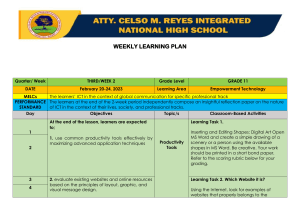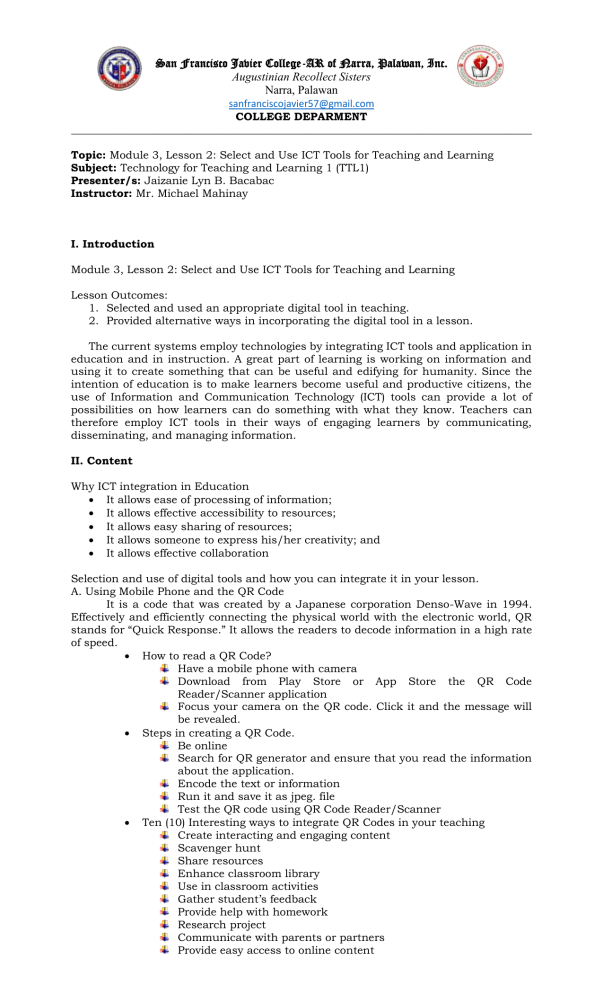
San Francisco Javier College-AR of Narra, Palawan, Inc. Augustinian Recollect Sisters Narra, Palawan sanfranciscojavier57@gmail.com COLLEGE DEPARMENT _____________________________________________________________________________________ Topic: Module 3, Lesson 2: Select and Use ICT Tools for Teaching and Learning Subject: Technology for Teaching and Learning 1 (TTL1) Presenter/s: Jaizanie Lyn B. Bacabac Instructor: Mr. Michael Mahinay I. Introduction Module 3, Lesson 2: Select and Use ICT Tools for Teaching and Learning Lesson Outcomes: 1. Selected and used an appropriate digital tool in teaching. 2. Provided alternative ways in incorporating the digital tool in a lesson. The current systems employ technologies by integrating ICT tools and application in education and in instruction. A great part of learning is working on information and using it to create something that can be useful and edifying for humanity. Since the intention of education is to make learners become useful and productive citizens, the use of Information and Communication Technology (ICT) tools can provide a lot of possibilities on how learners can do something with what they know. Teachers can therefore employ ICT tools in their ways of engaging learners by communicating, disseminating, and managing information. II. Content Why ICT integration in Education It allows ease of processing of information; It allows effective accessibility to resources; It allows easy sharing of resources; It allows someone to express his/her creativity; and It allows effective collaboration Selection and use of digital tools and how you can integrate it in your lesson. A. Using Mobile Phone and the QR Code It is a code that was created by a Japanese corporation Denso-Wave in 1994. Effectively and efficiently connecting the physical world with the electronic world, QR stands for “Quick Response.” It allows the readers to decode information in a high rate of speed. How to read a QR Code? Have a mobile phone with camera Download from Play Store or App Store the QR Code Reader/Scanner application Focus your camera on the QR code. Click it and the message will be revealed. Steps in creating a QR Code. Be online Search for QR generator and ensure that you read the information about the application. Encode the text or information Run it and save it as jpeg. file Test the QR code using QR Code Reader/Scanner Ten (10) Interesting ways to integrate QR Codes in your teaching Create interacting and engaging content Scavenger hunt Share resources Enhance classroom library Use in classroom activities Gather student’s feedback Provide help with homework Research project Communicate with parents or partners Provide easy access to online content B. Using Laptop and the Infographics An infographic is a visual representation or an image such as diagram, chart or picture representing information of data. It is eye-catching and makes use of a clear layout, attractive colors and hues, and caricatures that provide a cohesive presentation of the information. Ways for which infographics can be used To present survey data To simplify a complex concept To explain how something function To compare To present interesting data C. Ipad/Tablet and the Online Bulleting Board Padlet is a platform in which you can create a single or multiple walls that are able to house all the posts you want to share. Steps in creating a PADLET Search for https://padlet.com/ Sign-up or log-in Click MAKE A PADLET If you want to join someone’s bulletin board, click JOIN AN PADLET. III. Summary There is a variety of ICT tools from which to choose. When employed appropriately, the potentials of their uses can have bearing on the lesson and the learner’s engagement in the process of learning. It is not necessarily the presence of advanced technology or the use of ICT tools that can ensure the success in engaging learners, but it still remains that the effective use of ICT tools depends on how the teacher will use them. Information and Communication Technology (ICT) tools that can be applied inside a classroom set-up includes: A. Using Mobile Phone and the QR Code B. Using Laptop and the Infographics C. Ipad/Tablet and the Online Bulletin Board (PADLET) Others: Quiz Maker Poll Maker Storytelling Online Rubrics Library Online Journal Mind Map Tool Interactive Poster Graphic Organizers Making a Podcast Cartoon IV. Implication Information and Communication Technology (ICT) tools provides opportunity for both teachers and students in making each step in engaging in effective and efficient learning process much easier than before. It helps each and every one of us to keep with this fast changing world that we are living in whereas technology is gaining control. It is therefore true that technology cannot replace great teachers, but teachers who uses technology tools at its finest gives an opportunity for learners to improve more and step foot in this transformational period of ours. Technology tools can be a great help for us in our everyday lives when used appropriately and not in a careless manner. V. References file:///C:/Users/Michael%20Palmere/Downloads/Module-3-Lesson-1-5.pdf